Report
Blitzer.de is a community of drivers in which everybody helps each other to drive safe. We all know that every driver wants to enjoy a comfortable ride and save money. Use Blitzer.de on every single one of your trips so you can send new reports and share feedback with others. Thanks a lot for participating!
Here’s how you can report new speedcams and dangers:
1
Position saved

Using the app mostly in foreground facilitates a quick report of a new speedcam or danger.
If you’ve just spotted a speedcam or danger that the app hasn’t alerted, tap on the plus button in the upper left corner. Your current position will immediately be saved.
2
Choose type

The next step allows you to specify what you’ve just seen. Your position remains saved until you’ve sent the report.
Please choose MOBILE in case of a mobile speedcam, FIXED for a fixed speedcam or DANGER if you want to report danger spots (e.g. accidents, an end of a traffic jam, roadworks).
3
Send report

Once you’ve completed your report, tap REPORT.
Your report is sent to our editors via your internet connection. After a while it will appear in the app.
1
Location saved
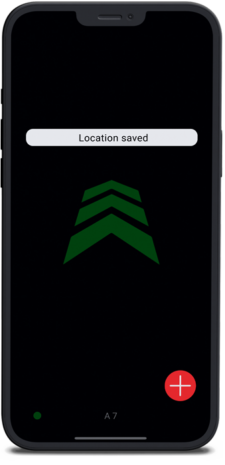
Using the app mostly in foreground facilitates a quick report of a new speedcam or danger.
If you’ve just spotted a speedcam or danger that the app hasn’t alerted, tap on the plus button in the lower right corner. Your current location will immediately be saved.
2
Choose type
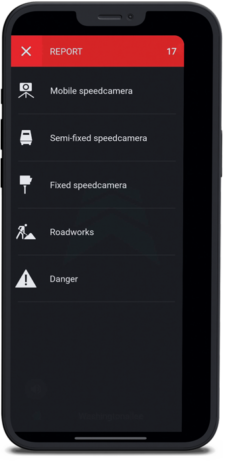
The next step allows you to specify what you’ve just seen. Your position remains saved until you’ve sent the report.
Please choose MOBILE in case of a mobile speedcam, FIXED for a fixed camera or one of the other given options if you want to report cameras or danger spots (e.g. accidents, an end of a traffic jam, roadworks). Specify more details in the submenu.
3
Send report
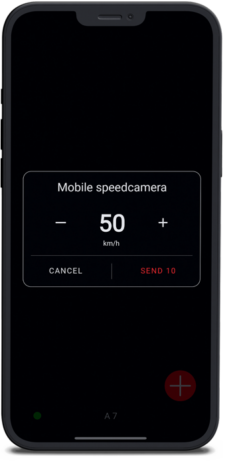
Once you’ve completed your report, tap SEND.
Your report is sent to our editors via your internet connection. After a while it will appear in the app.
1
Hotline
With a free call, you can reach our traffic desk if you ever didn’t have the app handy. Save this number in your phone:
+49 8000 50 51 52
2
Whatsapp Chat
Or send a short message via Whatsapp Chat (no calls please). Save this number in your phone:
+49 170 6000 110
3
Telegram Chat
You can also reach us via Telegram Chat (no calls please). Save this number in your phone:
+49 170 6000 110
Important Notice:
Please contact our editors only to report speed cameras and danger spots.
Provide the exact location, e.g. using Google Maps. We very appreciate further details, i.e. type of danger spot (speed camera, roadwork, traffic jam,…), the allowed speed limit and direction of travel for fixed speed cameras.
Due to the large number of reports, we sometimes cannot answer every call. Please use Whatsapp and Telegram if you ever can’t get through to us. Thank you for your understanding.
